create-react-app.dev/docs/deployment#github-pages
Deployment | Create React App
npm run build creates a build directory with a production build of your app. Set up your favorite HTTP server so that a visitor to your site is served index.html, and requests to static paths like /static/js/main..js are served with the contents of the /st
create-react-app.dev
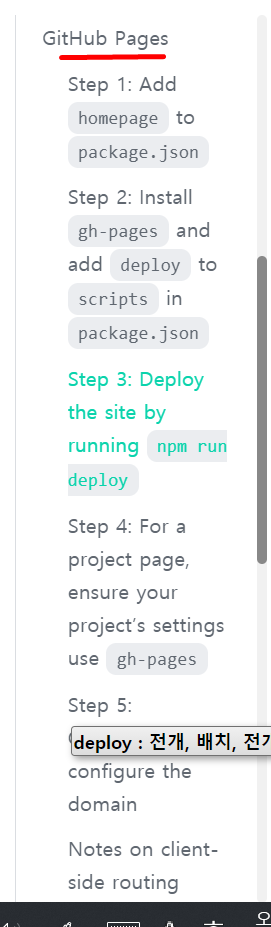



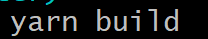
yarn build하고 나면
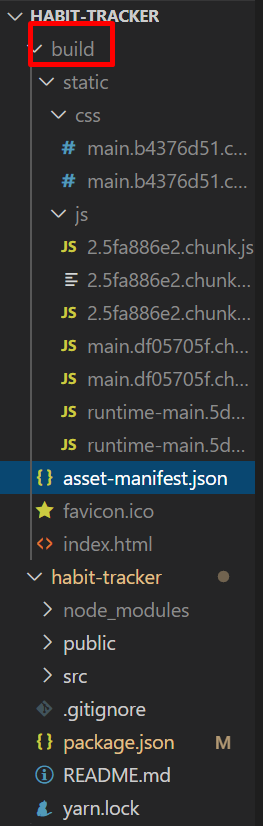
빌드하면 webpack이 우리가 작성한 코드들을 최대한 작게 압축해서 클라이언트에 보내려는 파일들이 생깁니다.
webpack은 framwork입니다.
deploy 명령어 실행하고 배포되는데 시간이 좀 거릴 수 있어요.

npm install netlify-cli -g
실행잘하면 Published라고 마지막에 나옵니다.
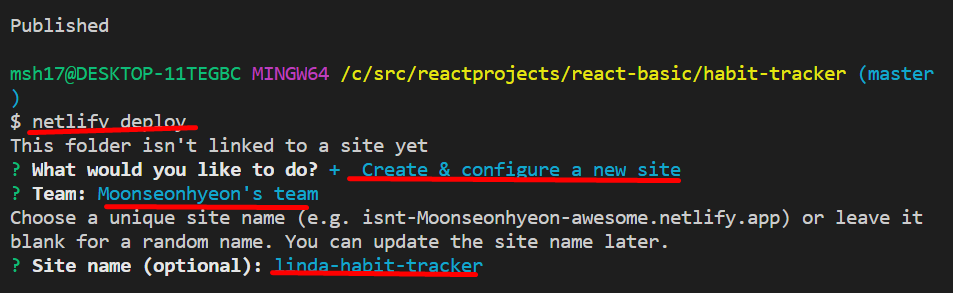
netlify deploy 실행하고

새 브라우저창이 위와 같이 뜨면 승인해주세요

폴더 build적어주면
파란 밑줄 주소로 들어가면 내 프로젝트가 배포된걸 볼수 있어요~!
'React' 카테고리의 다른 글
| 비공개 왜 State 오브젝트를 수정하면 안되나요? 💎 (0) | 2020.12.16 |
|---|---|
| 비공개 리액트 컴포넌트 종류와 훅에 대해서 개념 정리 노트 (0) | 2020.12.15 |
| 비공개 자바스크립트 오브젝트 가변성에 대하여 (Spread Operator) (0) | 2020.12.15 |
| PureComponent (0) | 2020.12.13 |
| 아이콘 (0) | 2020.11.30 |