1. 참고 디자인과 레트로핏 문서
https://dribbble.com/shots/7067508-Movie
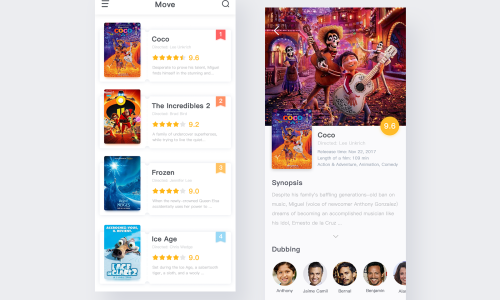
http://devflow.github.io/retrofit-kr/
Retrofit - 한글 문서
2. 실행화면


왼쪽 디자인완성 - 오른쪽 Retorofit2+RecyclerView
3. 의존성
gradle
implementation 'com.squareup.picasso:picasso:2.71828'
implementation 'com.squareup.retrofit2:retrofit:2.1.0'
implementation 'com.squareup.retrofit2:converter-gson:2.1.0'
implementation 'androidx.recyclerview:recyclerview:1.1.0'
implementation 'com.google.android.material:material:1.2.0-alpha02'
implementation 'com.makeramen:roundedimageview:2.3.0'
compileOnly 'org.projectlombok:lombok:1.18.10'
annotationProcessor 'org.projectlombok:lombok:1.18.10'
4. Git
https://github.com/Moonseonhyeon/android-movie-app-retrofit
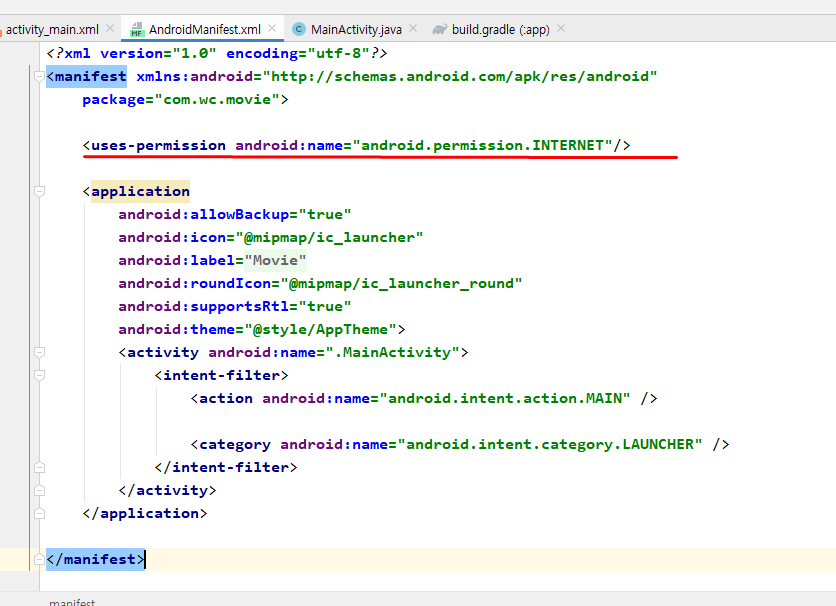
manifests에 INTERNET 걸기

(위 사진) git에서 main 이미지가져오기
icon 만들기
new ImageAsset
Git에 디자인만 세팅 커밋에서 보고 Layout부분 만들기

여기다가 매핑할 예정
public을 해놔야 다른곳에서 찾을 수 있음

YtsService
위의 양식은 외우는것이 아니라 레트로핏, retropit2의 문서를 보면서 사용해야한다.
Adapter 는 RecylerView를 연습했다면 쉽게 다다간다.
Yts 받는 함수
YtsService ytsService = YtsService.retrofit.create(YtsService.class);
Call<YtsData> call = ytsService.영화목록가져오기("rating", 10, 1);
Call에는 많은 기능들이 있다
call은 null값이 들어가는게 아니라 마법 상자를 준다. (프로미스)
다운로드가 다 되고 나면 쏙 하고 마법 산자로 들어감.

여기서 값을 넣어준다.
추가로 버튼 누르면 액티비티 전환까지 하면 좋을것 같다..

리사이클러뷰 기본 사용법 링크
recipes4dev.tistory.com/m/154
리사이클러뷰 이벤트 달기(on.click)
여러가지 방법이 있지만 adapter에서 하지않고 main에 리사이클러뷰에 이벤트 onclick 다는 방법 검색하기
'안드로이드' 카테고리의 다른 글
| RetrofitConfig (0) | 2020.07.30 |
|---|---|
| 안드로이드 debug (0) | 2020.07.30 |
| Retrofit - 구글 Glide 이미지 로더 (0) | 2020.07.29 |
| 안드로이드 gradle, 버전 정보 확인 사이트 (0) | 2020.07.29 |
| Retrofit - 피카소 이미지 로드 (0) | 2020.07.29 |


