1. 라이브러리 세팅
WebContent/WEB-INF/lib 폴더에 자동 빌드 됨
jstl-1.2.jar
0.40MB
lombok-1.18.8.jar
1.65MB
ojdbc8.jar
3.97MB
gson-2.8.5.jar
0.23MB
2. lombok 세팅
https://blog.naver.com/swiniee/221997729166
Lombok 라이브러리 설치 및 사용법
유의 : install 직접하고 build path 할것쓰는이유이거 getter setter 안...
blog.naver.com
3. DB 연결
1) 오라클 12C 사용자 생성 - system 접속(관리자)
alter session set "_ORACLE_SCRIPT"=true;
CREATE USER apple IDENTIFIED BY bitc5600;
GRANT CREATE SESSION TO apple;
GRANT CREATE TABLESPACE TO apple;
GRANT CREATE TABLE TO apple;
GRANT CREATE SEQUENCE TO apple;
alter user apple default tablespace users quota unlimited on users;첫번째 줄은 #같은거 안적어도 되게 하려고
마지막 줄은 무슨 용량어쩌구...
2) 오라클 테이블 생성 - ssar접속
CREATE TABLE member(
id number primary key,
username varchar2(100) not null unique,
password varchar2(100) not null,
email varchar2(100) not null,
createDate timestamp
) ;
CREATE TABLE post(
id number primary key,
memberId number,
title varchar2(100) not null,
content clob,
createDate timestamp,
foreign key (memberId) references member (id)
);
CREATE SEQUENCE MEMBER_SEQ
START WITH 1
INCREMENT BY 1;
CREATE SEQUENCE POST_SEQ
START WITH 1
INCREMENT BY 1;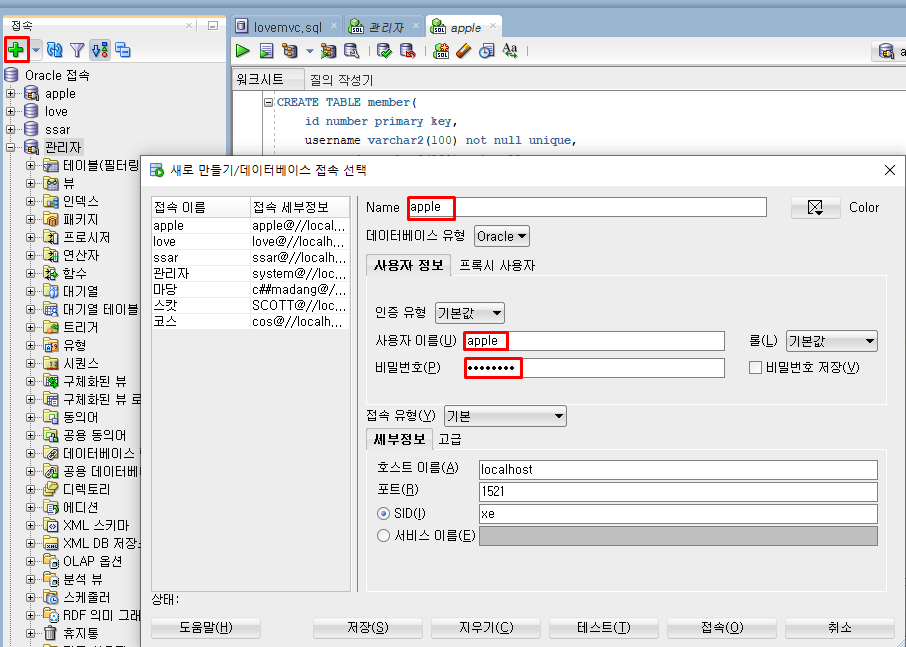
3) WebContent/WEB-INF/web.xml 오버라이딩
<?xml version="1.0" encoding="UTF-8"?>
<web-app version="3.1"
xmlns="http://xmlns.jcp.org/xml/ns/javaee"
xmlns:xsi="http://www.w3.org/2001/XMLSchema-instance"
xsi:schemaLocation="http://xmlns.jcp.org/xml/ns/javaee
http://xmlns.jcp.org/xml/ns/javaee/web-app_3_1.xsd">
<resource-ref>
<description>Oracle Datasource example</description>
<res-ref-name>jdbc/myoracle</res-ref-name>
<res-type>javax.sql.DataSource</res-type>
<res-auth>Container</res-auth>
</resource-ref>
<filter>
<filter-name>setCharacterEncodingFilter</filter-name>
<filter-class>org.apache.catalina.filters.SetCharacterEncodingFilter</filter-class>
<init-param>
<param-name>encoding</param-name>
<param-value>utf-8</param-value>
</init-param>
</filter>
<filter-mapping>
<filter-name>setCharacterEncodingFilter</filter-name>
<url-pattern>/*</url-pattern>
</filter-mapping>
</web-app>4) WebContent/META-INF/context.xml 오버라이딩
<?xml version="1.0" encoding="UTF-8"?>
<context>
<Resource name="jdbc/myoracle" auth="Container"
type="javax.sql.DataSource" driverClassName="oracle.jdbc.driver.OracleDriver"
url="jdbc:oracle:thin:@localhost:1521:xe"
username="apple" password="bitc5600" maxTotal="20" maxIdle="10"
maxWaitMillis="-1"/>
</context>
5) con.cos.apple.db 패키지 생성 및 DBConn.java파일 생성
package com.cos.apple.db;
import java.sql.Connection;
import java.sql.PreparedStatement;
import java.sql.ResultSet;
import javax.naming.Context;
import javax.naming.InitialContext;
import javax.sql.DataSource;
public class DBConn {
public static Connection getConnection() {
try {
Context initContext = new InitialContext();
Context envContext = (Context)initContext.lookup("java:/comp/env");
DataSource ds = (DataSource)envContext.lookup("jdbc/myoracle");
Connection conn = ds.getConnection();
System.out.println("DBConn : 데이터베이스 연결 성공");
return conn;
} catch (Exception e) {
e.printStackTrace();
System.out.println("DBConn : 데이터베이스 연결 실패");
System.out.println("DBConn : Message : "+e.getMessage());
}
return null;
}
}
DB연결 파일 생성 참고
4. DB연결 테스트
WebContent/test 폴더 생성 후 dbTest.jsp 파일 생성
<%@page import="com.cos.apple.db.DBConn"%>
<%@ page language="java" contentType="text/html; charset=UTF-8"
pageEncoding="UTF-8"%>
<%
// DB연결 테스트 - 해당 파일 실행
DBConn.getConnection();
%>'jsp 프로젝트 V2 post' 카테고리의 다른 글
| JSP게시판 만들기 6강 - 회원가입 (0) | 2020.06.18 |
|---|---|
| JSP게시판 만들기 5강 - 모델 만들기 (0) | 2020.06.18 |
| JSP게시판 만들기 4강 - 화면구현 (0) | 2020.06.18 |
| JSP게시판 만들기 3강 - MVC세팅하기 (0) | 2020.06.18 |
| JSP게시판 만들기 - 1강 환경 세팅하기 (0) | 2020.06.18 |

